Key capabilities
- Help desk ticketing
- 1-to-1 asset management
- Single sign-on (SSO)
- IT equipment maintenance
- Capital budget planning
Streamline technology requests and ticketing
Submit all IT tickets, capture information by request type, assign equipment repairs to technicians, and resolve tickets in one central location.
Manage IT assets and equipment
Seamlessly scan barcodes to bulk deploy and assign 1-to-1 devices, manage device assignments, submit help tickets, and see technology work order logs by user or equipment all in one interface. Use MDM integrations, like Google Admin Console, Jamf, Mosyle, or Intune, to sync information to FMX.
Seamless login experience for organizations
With Single Sign-On (SSO), your organization can seamlessly sign in to FMX with the click of a button.
Use insights to save time and money
View IT ticketing trends, equipment repair costs, team efficiency, leverage data-driven insights, and discover underperforming equipment.
FMX's IT management software features
Google Admin Console Integration
Sync Google Admin Console with your FMX site to view all of your organization's devices and users from within FMX.
Jamf Integration
Sync Jamf with your FMX site to view all of your organization's devices and users from within FMX.
Intune Integration
Sync Intune with your FMX site to view all of your organization's devices and users from within FMX.
Mosyle Integration
Sync Mosyle with your FMX site to view all of your organization's devices and users from within FMX.
Organization calendar
View all IT tickets and events in one central calendar, then filter down to focus on key areas by technicians, request type, and more.
IT asset work logs
Scan asset barcodes to access work history, user manuals, warranty information, and more.
Automated assignment
Save time and resolve work faster by automatically assigning to the technician best suited for the task.
Communication threads
Consolidate emails, phone calls, and word-of-mouth conversations into a single communication thread.
Interactive mapping
Map IT equipment items on facility maps and IT closets, track mobile technology, and pinpoint IT work orders.
Configurable workflow
Edit form fields, approval chains, account registration, and follow-up steps to suit the way your team operates.
See it for yourself
Optimize your IT operations with FMX
Related use cases
Fixed Asset Management
Manage fixed assets, improve asset tracking, create depreciation plans, and centralize inventory management to enhance asset performance.
K-12 School Asset Management
Manage work, document asset locations, prepare for capital investments, and serve students, staff, and community members with our easy-to-use school asset management system.
School Help Desk Software
Manage all of your school's requests in one help desk ticketing system.
Equipment Maintenance
Reduce equipment downtime and increase the lifespan of your equipment and assets.
Inventory & Supply Management
Track usage, manage purchase orders, and get data insights into historical trends to optimize your inventory & supply management.
Enterprise Asset Management
Optimize asset lifecycles, improve maintenance management, manage inventory, and improve asset performance with comprehensive EAM software.
Capital Planning
Create strategic capital plans to manage asset lifespans, replacement costs, and upcoming capital projects—all while staying within budget.
Hundreds of school districts have consolidated their IT operations into FMX
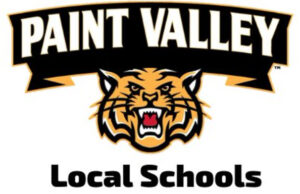
Other IT asset management software was really noisy with a lot of different features that we don't typically use. FMX is really straightforward. I like how once you've decided what user you want to work with, you can go right into the device selection and search a device.
Streamlines 1-to-1 asset management
FMX 1-to-1 Asset Manager helps IT distribute devices efficiently.
Benefits of IT ticketing and equipment software
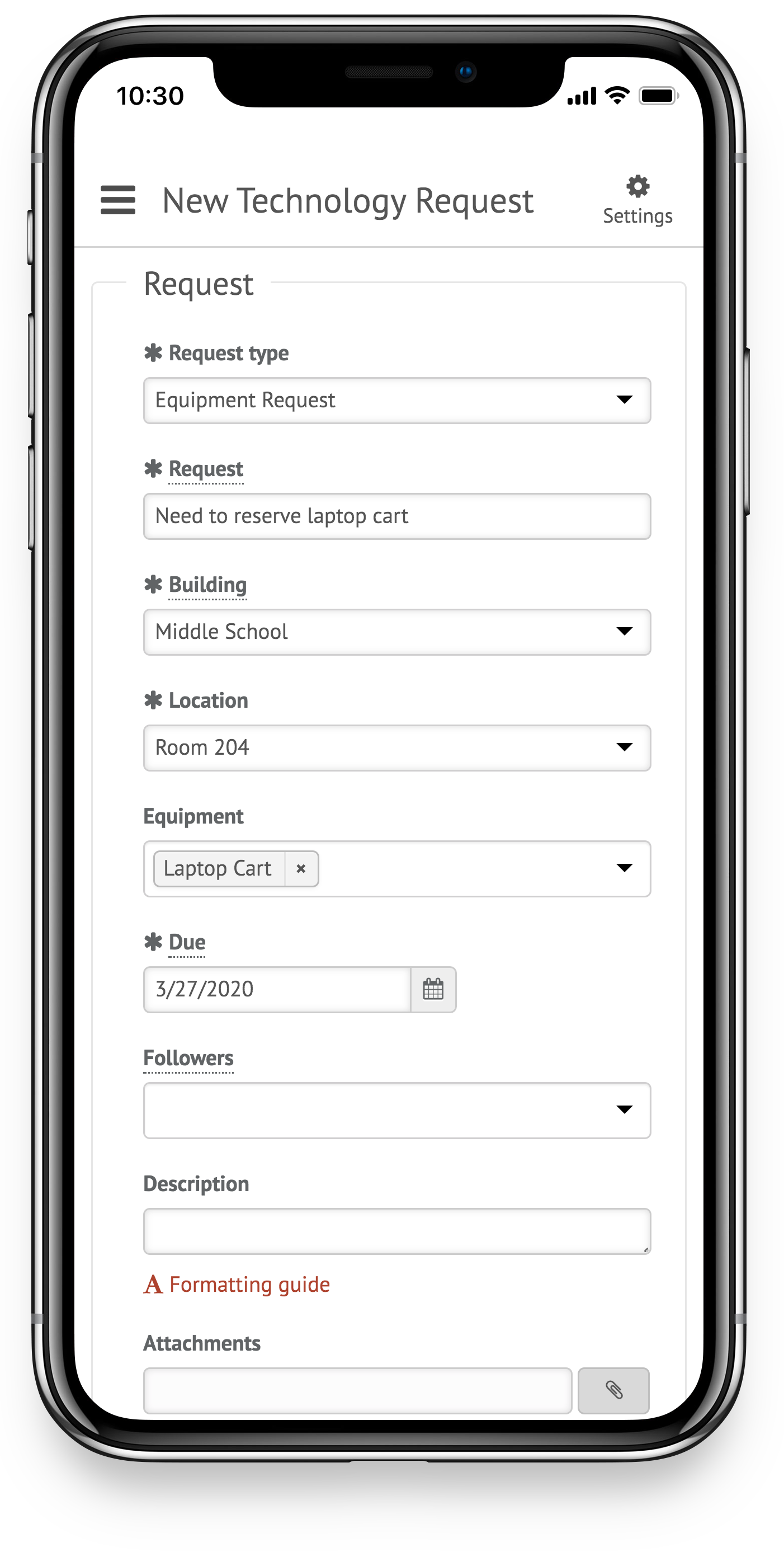
Benefits of IT ticketing and equipment software
- Technician auto-assignment, in-app communication, and calendar and to-do list views are user-friendly and help save time
- Use existing barcodes or serial numbers to streamline IT device returns and checkouts
- Device and equipment assignments help students and staff check out Chromebooks, laptops, key cards, and more
- Use data to validate and plan equipment improvements, oversee team performance, and track trends
- SSO reduces IT Ticketing costs and saves time
- IT ticketing tools support distance learning and make it easier to supply students with necessary devices
Making the switch is easier than you think.
Allow us to handle the heavy lifting.
We work with your team to transfer existing data and build workflows to meet your needs.
Empower your team with an easy-to-use platform.
FMX is built with simplicity in mind, so anyone can use it and be successful.
We're here to help along the way.
Our team is here to train your organization, with lifetime support to answer your questions.