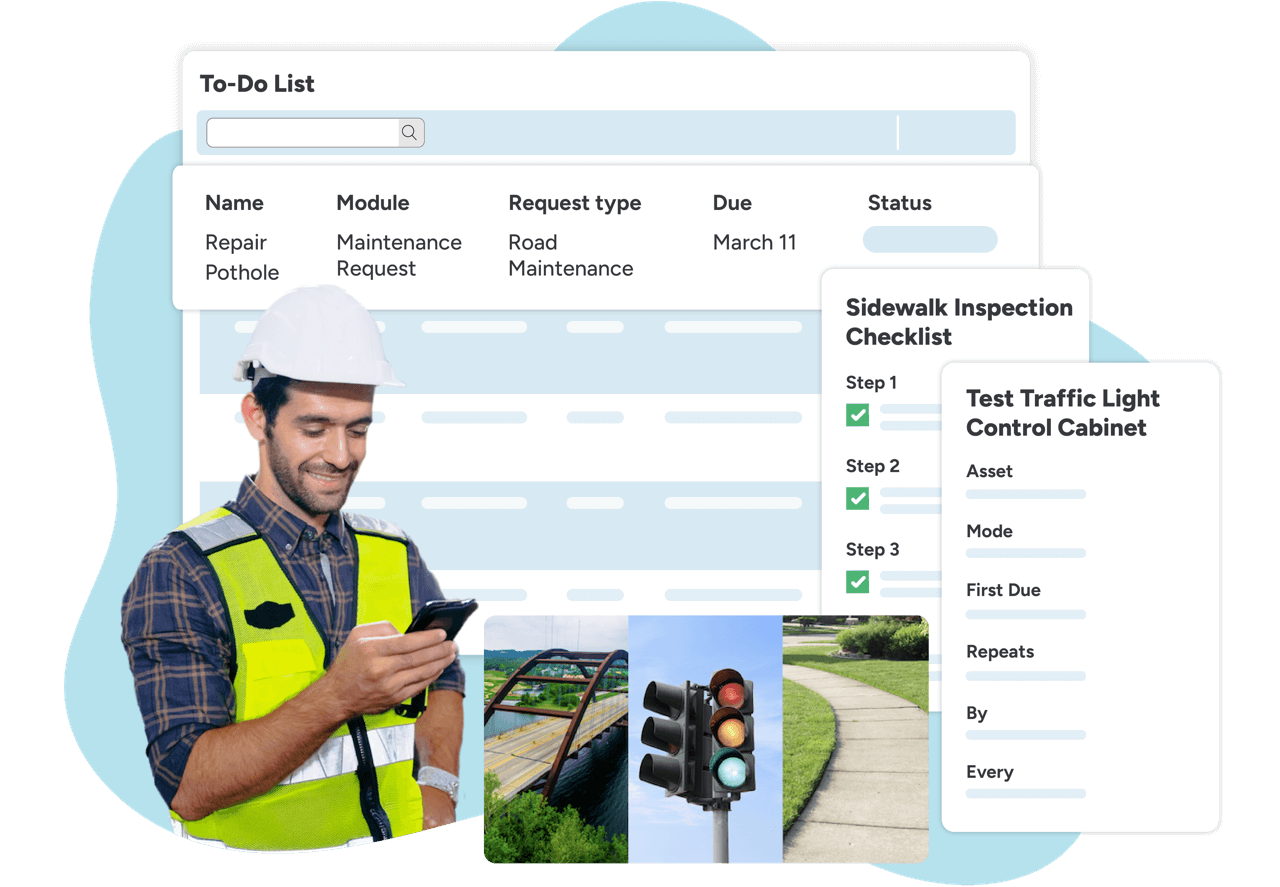Solution overview
Key capabilities
- Asset lifecycle management
- Preventive maintenance
- Compliance management
- Facilities management
- Inventory management
Maintenance management for the public sector
Manage all incoming service requests to ensure safe facilities, assets, infrastructure, and a thriving and healthy community.
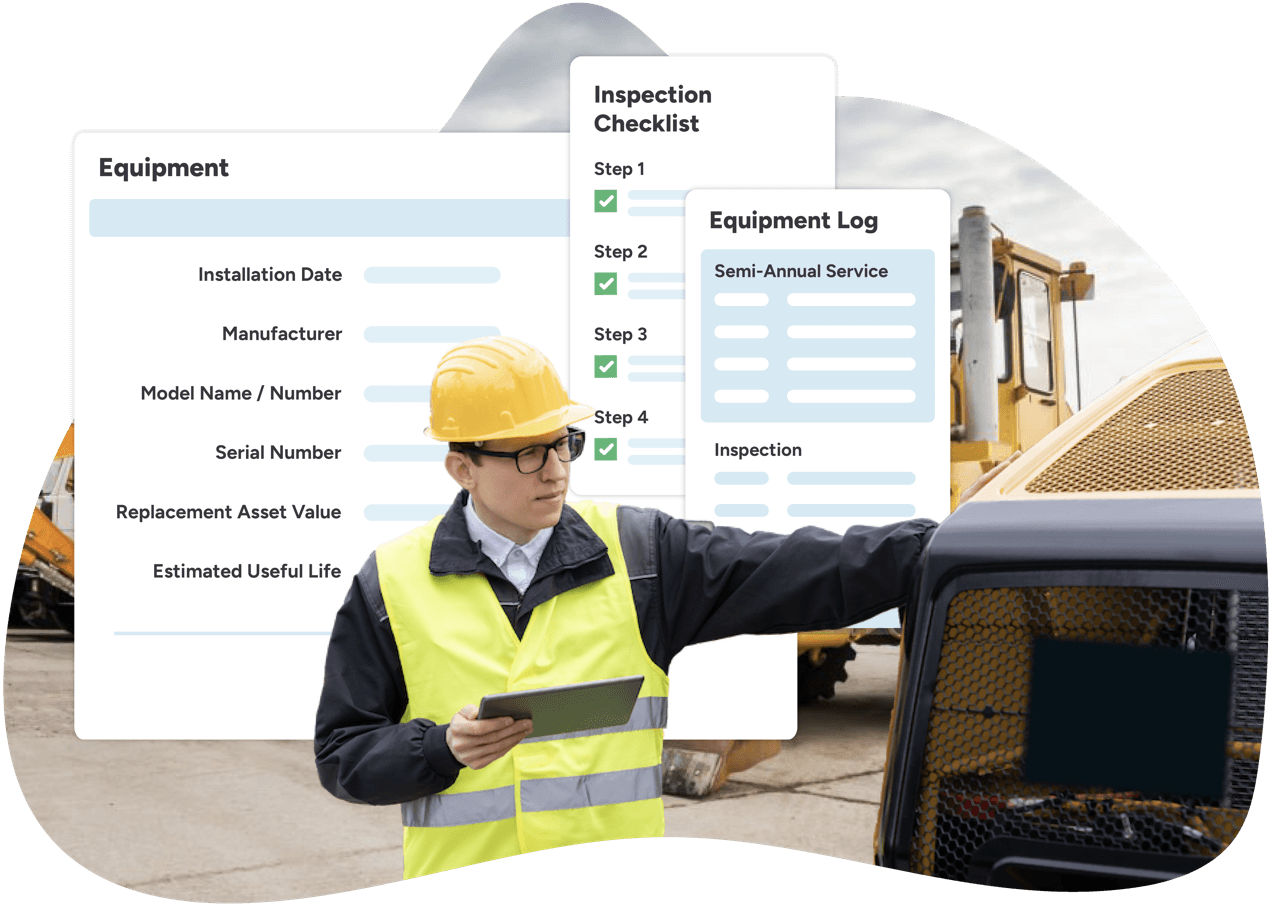
Ensure compliance across the municipality
Utilize software built for municipalities to ensure safety for infrastructure, facilities, assets, and more.
Manage and resolve preventive maintenance tasks
Schedule preventive maintenance tasks to extend asset lifetime, avoid costly emergency repairs, and reduce downtime.
Manage all maintenance activities with efficiency
All asset, equipment, maintenance, and service request data are housed in one centralized system to help make informed decisions for the future.
Government CMMS features built with your municipality in mind
Configurable request forms
Create and edit your request forms to capture the details you need to get the job done.
QR code tagging
Attach barcodes to your equipment, vehicles, and inventory to quickly access related information or submit requests.
Reporting dashboards
View real-time reports generated automatically for insights into performance metrics.
Documented work history
Keep an automated record of your work history to expedite troubleshooting and meet regulatory compliance.
Photo & file attachments
Include photos, videos, documents, and files with any of your requests, asset records, and more.
Equipment warranties & manuals
Keep a paperless record of your equipment serial numbers, warranty information, and user manuals for quick access.
Communication threads
Consolidate your emails, phone calls, and word-of-mouth conversations into one system.
Notifications & alerts
Stay informed on all your related work through real-time updates and alerts on time-sensitive tasks.
Worker availability
See current tasks in progress and identify technicians available for assignment.
Automatic routing
Save time and resolve work faster by automatically assigning the technician best suited for each task.
Approval chains
Set an optional chain of approvals to prioritize incoming work and reduce the number of tickets in your backlog.
Time clock & labor tracking
Create a reliable labor tracking system with a built-in time clock to improve accountability and justify staffing needs.
Cost tracking & summaries
Track costs across all your tickets to improve budgeting and operational decisions.
Inventory supply management
Track spare parts and consumables to always see the remaining inventory left in stock.
Satisfaction surveys
Follow up on completed work to ensure vendors and technicians meet quality standards.
Associated requests
Easily associate related work orders to cross-reference on large, multifaceted tasks.
Request type categories
Organize incoming work by department and category, each with its own configured workflow.
Filtered task list
Create personalized views to see upcoming, overdue, or all tasks assigned to a particular technician.
Vendor & contact management
Keep a directory of vendors, suppliers, and outside contacts for quick reference.
Get Started with FMX
Learn how FMX's approach to government CMMS software can help modernize your operations
Related use cases
Infrastructure Asset Management
Manage infrastructure and asset lifecycles, schedule inspections and repairs, track inventory, and make data-driven decisions to meet citizen standards and stay within budget.
Government Asset Management
Manage ongoing work, schedule asset maintenance, plan infrastructure improvements, drive revenue, and provide excellent service to citizens with easy-to-use asset tracking software.
Parks and Recreation
Centralize asset tracking, improve maintenance management, simplify event rentals, and increase community engagement.
Public Works
Manage public infrastructure, assets, public property, capital projects, and community events with FMX’s public works management software.
State & Local Government
Maximize asset performance, properly allocate spaces and funding, and streamline resident service delivery with FMX’s purpose-built state and local government solutions.
Fixed Asset Management
Manage fixed assets, improve asset tracking, create depreciation plans, and centralize inventory management to enhance asset performance.
Enterprise Asset Management
Optimize asset lifecycles, improve maintenance management, manage inventory, and improve asset performance with comprehensive EAM software.
Asset Mapping
Create a visual paradigm of your organization's equipment, inventory, resources, buildings, users, and other assets.
Capital Planning
Create strategic capital plans to manage asset lifespans, replacement costs, and upcoming capital projects—all while staying within budget.
Maintenance Management
Schedule work, track assets, and leverage data-driven insights to optimize your operations.
Reporting & Analytics
Capture, analyze, and discover actionable insights to optimize your organization's operations.
Fleet Management
Schedule inspections, submit work orders, track labor and vehicle repair costs, and schedule drivers for trips—all in one place.
Local governments achieve operational excellence with maintenance management software
We’ve received a lot of feedback from the department heads that use FMX on a regular basis and they just love it. It’s so much easier for them to tell us exactly what they need.
90% decrease work order response time
Response time has decreased dramatically, dropping from 5 days to less than one day.
I don’t hear complaints anymore about facilities not getting back or not knowing who to contact. It really has given them one platform that they know is going to be followed up on. They can ask questions, see where things are, and, for me, it’s peace of mind. I know we’re not dropping the ball on anything anymore.
“It makes the day-to-day much easier."
With a centralized system, building maintenance is able to see what they need to do across the city each day.
I receive an email for every FMX work order that goes into the system so I can expedite urgent requests. Before, I never knew where requests stood, so FMX now keeps me more informed. That gives me a sense of security.
Prioritized and visible work requests
Increased visibility to the status of all requests makes it easier to prioritize.

Since implementation, FMX has streamlined and brought everything together for us to work more efficiently and increase accountability. We have everything documented in FMX—it’s the one place to go to find the answer to almost everything that we’re doing.
Increased accountability and efficiency
With all asset information in one place, communication and accountability is streamlined.
Benefits of government maintenance software
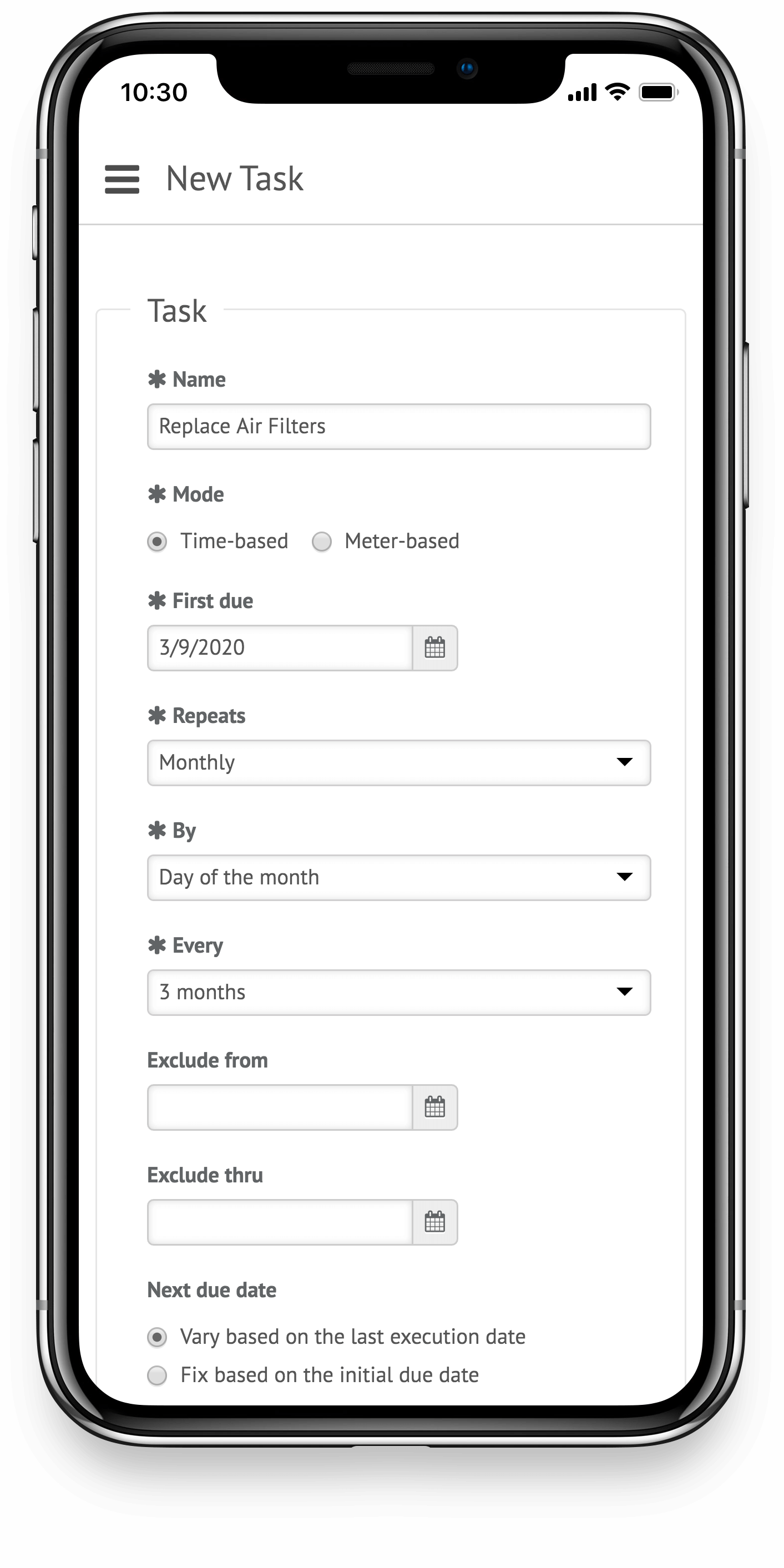
Benefits of government maintenance software
- Manage all service requests and preventive maintenance tasks
- Extend asset and equipment lifespan
- Reduce unplanned downtime and delays
- Improve resource allocation and team productivity
- Meet necessary compliance and safety standards
- Gain critical insight to lower costs and improve performance
Making the switch is easier than you think
Allow us to handle the heavy lifting.
We work with your team to transfer existing data and build workflows to meet your needs.
Empower your team with an easy-to-use platform.
FMX is built with simplicity in mind, so anyone can use it and be successful.
We're here to help along the way.
Our team is here to train your organization, with lifetime support to answer your questions.
Frequently asked questions
Is FMX cloud-based software?
Yes, FMX is a cloud-based maintenance management system. This type of software has shorter implementation times, easier access, automatic system updates, and lower costs than on-premise applications.
How will FMX support my organization?
We proudly offer lifetime support for all FMX customers. You will receive a dedicated account manager who will meet with you regularly to discuss your needs.
Additionally, all users have access to webinar training, where they can learn how to submit and close work requests and how to configure personal settings.
Our support ticket response time is 30 minutes, and we have a 98% customer satisfaction rating.
How much will FMX cost our organization?
Subscription pricing is based on the features that you need—and nothing else:
- Number of users who can manage, close out, and report on tasks
- Number of features, reports, and custom workflows enabled
How long does the implementation process take? And will FMX help?
Depending on each department's needs, implementation times vary but can take as little as two weeks.
Our team will be highly involved throughout the implementation process. We work with our new customers to import CMMS data, establish workflows, and configure permission settings.
Can FMX integrate with other software?
Yes. FMX integrates with several systems out of the box. And, if we don’t already have an integration in place, you can integrate via our REST API, and we offer services to fit your needs.
Is our data safe on FMX?
Yes. Our team will work with you to meet your security requirements to align with our data sensitivity.
What types of assets can be maintained with government maintenance management software?
A government CMMS software solution like FMX can help your government agency maintain public works infrastructure, government facilities, landscaping, fleet vehicles, heavy equipment, and more.
Does FMX partner with any purchasing cooperatives?
FMX partners with several purchasing co-ops:
- 1GPA for cities, counties, state entities, public schools, private schools, colleges, universities, and Native American communities.
- TIPS-USA for cities, counties, state agencies, federal agencies, emergency service districts, park and water districts, Native American tribes, transportation authorities, K-12 schools, charter schools, private schools, Special Education districts, colleges, universities, churches, hospitals, nursing homes, member associations, and charitable associations.
- AEPA for municipalities, K-12, higher education, non-profit, and other organizations.